-
Why there is so much talking about “bad code” or “bad practices”? Because they are important!
Lately I had an unpleasant experience with uncommented code, bad design, bad implemented oop, unoptimized and badly designed databases.Comments
Is a great mystery to me how it’s possible that every book and tutorial (not just PHP) to say that comments are not optional but MANDATORY and most often there entirely missing. Zend Studio has a very simple and efficient auto-complete system, you just have to tap “/**” and press enter, and then just complete the text. Netbeans has a similar system, just as easy.
And still, I’ve came over thousands of lines of code with almost no comments at all. The outcome? Hours and hours wasted trying to follow the logic!
Why is this happening? First reason: is boring, a developer want’s to write code not stories, usually seems like wasted time. The second reason: everything seems very logic when it’s written, if it’s so logic and fluent why waste time with stories? Because time passes, projects change, and with time is inevitable that the logic will be forgotten. Or another reason, new employees will come, in companies developers come and go, and the new guy can’t follow the logic with the same ease, in fact it is almost impossible to follow. Even the author of the code can’t follow the steps after a long period of time, sometimes the author was me.
In my opinion this should be a rule of thumb for every company, no class/method/property should be left uncommented. Time spend now on commentaries is time gain later when will be done debugging,optimization etc.
Bad design
I’ve encounter a question on an on-line “mini interview”: “do you see the importance of architect analysis before writing code?”, I’m sorry if the I didn’t get the exact question. The first time I’ve seen that question I had an “deja-vu” moment, a lot of the time I’ve started writing code only to realize that was the wrong approach.
A lot of the times, the issue is solved (apparently) with time and experience. Basically, if you get a beginner to write code, most likely he will have some bad approaches before getting a good one, and this is not abnormal, that’s why I think a beginner should be guided before he will begin to write code, and the resulting code to have a suggested logic by a “mentor”.
On the other extreme there are “software architects” which using UML they describe the logic and the structures using diagrams. When diagrams exist is much easier to follow the entire process and structure of the app. An experienced architect will be able to see the possible issues that may appear before beginning to write code, and when code is starting to be written everyone knows just what they have to do.
OOP is probably the most affected by poor design. Lately I’ve seen a lot of classes which had no internal structure, there ware just simple wrappers for SQL queries. That’s not OOP!
OOP is about abstracting elements in classes and objects. For instance the keyboard is a class which has keys (a child class) with various properties (letters, key code, position), some LEDs (another child class) etc. The way there organize in the database is not necessary in a tight relation with the resulting objects, as it may seem.
If your using OOP and what you are reading now sounds weird, try drawing on a piece of paper a diagram of the objects in your app and the references between them. If you can’t, it means that your approach to the OOP is wrong (or you just don’t know to draw a diagram 🙂 )!
We all make mistakes when it comes to OOP, but that’s not an excuse not to correct them, and to try to make architecture before code.
A bad app design may have very important financial implications. Time is money, and if an app has poor design, is not correctly structured, the debugging time is big, changes and enhancements require a lot of time, is a lot of code redundancy, etc. , then you can be sure your losing money.
A tool that I sometimes use is Violet UML Editor, is not a true UML editor like Rational Rose for instance, but rather an open-source toy. With Violet you can only build visual diagrams, but they can be useful to visually structure an app.
Databases
Why are PHP developers avoiding to truly learn MySQL? Sounds strange? Is very true though. Modifying PHP code is usually not very difficult (I mean the practical rewriting the code), but a bad database design is most of the times more difficult to change because is the risk of losing data.
A few weeks ago I’ve made a diagram of the database using MySQL Dump and MySQL Workbench. I was quite surprise to see tables which didn’t have relation keys with the tables from which the information came from (I don’t mean settings tables or other tables which logically don’t have a relation with the other tables), then the data source was completely lost.
Another classic problem with beginners is that when they have a relation table between two other tables, like categories and products for instance, the primary key is on a field like “id” which has no relevance. A primary key can be set on multiple fields, like for the previous example “id_category, id_product” not “id”, this way you ensure the uniqueness of a product in a category using the primary key restriction.
Another thing that is usually avoided are the indexes. In a previous blog post I was shortly explaining them, insufficient even though there important. An index can significantly reduce the search time in a table, from tenths of a second to a thousandths of a second. A badly optimized app from this point of view can have a significant bigger response time then normal.
Frameworks
To quote a classical phrase in the PHP community:
and Laura Thomson had some strong reasons to back this up.
Somebody was saying last week that the reason for bad code is actually PHP and it’s loose typing. Let’s be honest, if we take in consideration a language like C++ there are a lot more issues that can arise. I remember in faculty how bad my C++ code was, and the problem wasn’t the language but rather my skills at that time. PHP allows approaches from OOP to spaghetti code (OOP, procedural, closures, labels). The fact that many developers chose bad approaches is not a language problem, there is the same approach issue with a language like C++, or in fact with any programming language out there.
Why are less design problems in Ruby on Rails for instance? Because is a framework! I’ve never heard of anybody doing web developing just using Ruby (there are developers out there, especially for desktop apps, but that’s another story), of course there are less issues when using a framework. The same way PHP issues can be reduced using an popular framework.
There are tens or even hundreds of open-source PHP frameworks. Of this there are a few really popular, like Zend Framework, CakePHP, Symfony, Solar, CodeIgniter etc. An great advantage when using a popular framework is that is easy to find professionals. Another big advantage is that you have a well tested and documented code base, thing that is very hard to achieve in a small company.
Or even if your using an in-house framework I thing is a good idea to adopt a structure of an popular framework to reduce the learning curve for new developers.
Using an popular open-source framework usually you reduce the working time and the time to develop nu features because usually there included in the framework, so economical advantages bay arise (money), a better structure and last but not least happier developers (which I’m not at this time).
Concluding:
- set some rules for the code standards, don’t forget to add the comments to the list,
- make sure the app design is according to a plan that allows for scalability and minimal code redundancy,
- make sure the database is well structured and optimized,
- consider an open-source popular framework over building an internal one.
Using this simple rules will save resources, time, and probably developers will be more happy with there result.
-
One of the biggest issues with the web is encoding.
In the old days the formerly base standard was ISO 8859-1, where there ware 191 latin characters defined, and 1 char = 1B. For different languages, different encodings ware used, but from here many portability issues appeared, the possibility to cover a greater number of languages etc.
The problem occurs when a project should be available in several languages, and the number of the languages is not controlled. A big project like WordPress for example should be available with any language.
Unicode is a better alternative for ISO 8859-1, having more then 100.000 characters defined. In other words it has about every character of about any existing language.
As I was saying for MySQL, UTF-8 characters have a variable length between 1 and 4B.
Displaying the UTF-8 content in PHP pages
For browser to interpret the page content as UTF-8, it should receive the right headers:
1<?php header("Content-type: text/html; charset=utf-8");?>Attention! The header should be the first thing that is send from the server! In other words it should be the first thing displayed on the page.
The type of the document can be specified with the “Content-Type” meta tag. If there is a similar meta tag on the page it should be removed and replace with:
1<meta http-equiv="Content-Type" content="text/html; charset=utf-8">The .htaccess file and string processing
Add to the .htaccess file (for Apache servers) the following lines:
1# default charset used by PHP 2php_value default_charset utf-8 3# encoding for mbstring 4php_value mbstring.internal_encoding utf-8 5php_value mbstring.func_overload 7The first line sets the default charset for PHP, this setting can be made directly to php.ini.
Second and third line sets the mbstring (multi byte string) functions.
Using UTF-8, as I was saying earlier, 1 char != 1B, so errors may appear:
1$var = 'aşadar'; 2 3echo strlen($var).PHP_EOL; // 7 4echo strtoupper($var).PHP_EOL; // AşADAR 5 6// using mbstring functions 7echo mb_strlen($var).PHP_EOL; // 6 8echo mb_strtoupper($var).PHP_EOL; // AŞADARThis is why we set the mbstring functions mode using the .htaccess file. Content entered through forms should be processed using mbstring functions, to avoid problems like in the earlier example.
The available functions are in the manual.
Coding old content
There are many ways to encode ISO 8859-1 content to UTF-8. A couple of ways of doing that with PHP are:
– iconv() function which converts from a format to another specified format:
1echo iconv("ISO-8859-1", "UTF-8", "Test");– utf8_encode() function which converts from ISO 8859-1 to UTF-8:
1echo utf8_encode("Test");What does the future bring?
The long-expected PHP6 will have native support for Unicode, so all the above tricks will be unnecessary. At the moment of writing this blog PHP 6 is 70.70% done, and with a little luck it will be ready in less then an year.
-
Observer pattern refers to a class called “subject” that has a list of dependents, called observers, and notifies them automatically each time an action is taking place.
A small example of why is used:
– let’s say we have a class with does someting:
1class Actiune { 2 private $val; 3 function __construrct() { 4 // someting in the constructor 5 } 6 7 function change($val) { 8 $this->val = $val; 9 } 10}Each time $val changes we want to call a method of an “observer” object:
1class Actiune { 2 private $val; 3 function __construrct() { 4 // someting in the constructor 5 } 6 7 function change($val, $observator) { 8 $this->val = $val; 9 $observator->update($this); 10 } 11}Theoretically is not bad, but the more methods there are so does the dependence grows bigger and each time we add a new observer object we must modify the class, with will probably result in chaos, which will be almost impossible to port.
Now, the observator pattern looks something like this:
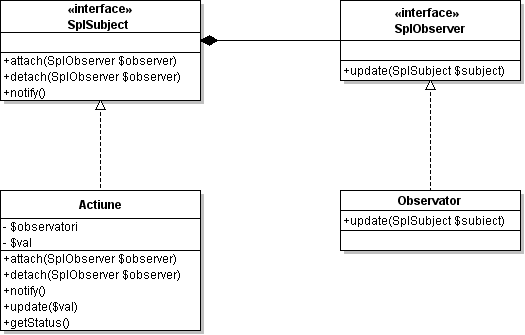
SPL (Standard PHP Library), which is well known for it’s defined iterators, comes with the interfaces SplSubject and SplObserver, for the subject and respectively the observer.
An implementation looks someting like this:
1/** 2 * the class which must be monitored 3 */ 4class Actiune implements SplSubject { 5 private $observatori = array(); 6 private $val; 7 8 /** 9 * method to attach an observer 10 * 11 * @param SplObserver $observator 12 */ 13 function attach(SplObserver $observator) { 14 $this->observatori[] = $observator; 15 } 16 17 /** 18 * method to detach an observer 19 * 20 * @param SplObserver $observator 21 */ 22 function detach(SplObserver $observator) { 23 $observatori = array(); 24 foreach($this->observatori as $observatorul) { 25 if($observatorul != $observator) $observatori[] = $observatorul; 26 } 27 $this->observatori = $observatori; 28 } 29 30 /** 31 * method that notifies the observer objects 32 */ 33 function notify() { 34 foreach($this->observatori as $observator) { 35 $observator->update($this); 36 } 37 } 38 39 /** 40 * method for makeing changes in the class 41 * 42 * @param int $val 43 */ 44 function update($val) { 45 echo 'updateing...'; 46 $this->val = $val; 47 $this->notify(); 48 } 49 50 /** 51 * public method with the subject's status 52 * 53 * @return int 54 */ 55 function getStatus() { 56 return $this->val; 57 } 58} 59 60/** 61 * and observer class 62 */ 63class Observator implements SplObserver { 64 function update(SplSubject $subiect) { 65 echo $subiect->getStatus(); 66 } 67} 68 69// an observer instance 70$observator = new Observator(); 71 72// an subject instance 73$subiect = new Actiune(); 74 75// attaching an observer to the subject 76$subiect->attach($observator); 77 78// update subject 79$subiect->update(5);What seems strange is that there isn’t any documentation on this SPL interfaces. Even on the Zend website there is an article PHP Patterns: The Observer Pattern which does not use SPL, but for something like namespaces there was documentation even before PHP 5.3 was out.
-
Because I needed a Romanian stemmer at a point in time for Zend Search Lucene, and it seems that there aren’t any in PHP, I’ve made one.
The page is here, and comparing the resulting PHP class with a dictionary of the algorithm developed in snowball, after which this class was made, because I tried to make class work with or without diacritics, general error has increased by about 3%, but remaining below 5% for the whole dictionary of 22,570 words.
As a note, the class file should be opened with an UTF-8 editor, otherwise diacritics will disappear from the file.
Enjoy it!
-
How does the rate of adoption of new software products and/or version influences the software development for Web and client-server type products?
From the perspective of a web developer, we are restricted by the servers for which we develop and our client’s browsers. Compromise often go very far for the sake of meeting a more broader market.PHP
Currently stable version of PHP is 5.3.0, but using this version in production would be a childish decision. The version has been out for a little while and the probability to find this version on the hosting servers is very slim.
Of course, a more appropriate version is 5.2.10. And yet, if version 5 was released almost 5 years now, why a popular framework like CakePHP yet uses the advantages brought by this version? Because until recently an important part of shared hosting servers that have support for PHP, still had version 4.
How is this translated in production? If you don’t develop internal products, or on your own servers, or servers which you can control, you should be aware that your product should be compatible with older PHP versions, and the new features of the language should not be used in production.
Ridiculous and sad but true.
PHP 5.3 brings quite a lot of new features, but until these features can be used in production few years will have to pass. And until they get in frameworks probably even more (ie namespaces are useful in frameworks).MySQL
Current stable version is 5.1.36. 5.x version, released in2005 brought many new features, some of them are: stored routines (functions and procedures), triggers, views, cursors, information schema, etc.
Stored routines is probably one of the biggest changes. They are probably most known from Oracle PL/SQL, although MySQL has implemented from the ANSI SQL 2003standard.
Because MySQL 5.0 was in beta for a long time, the rate of adoption is very low. Again, after almost 4 years since the version was released, and it is not yet sufficiently widespred.
Conclusion, simply put it is not recommended the use of the new features if you can not control the version on the server.
Browsers and JavaScrip
The browser problem affects both developers and designers.
Probably the oldest browser still used on a large enough scale is Internet Explorer 6. It was launched in 2001 and after 8 years it is still used by ~ 30% of users.
JavaScript in 2001 was still considered a scripting language infant, which was mostly used for visual effects.
After the “discovery” of AJAX in 2005 , JavaScript was reborn. JavaScript was not just a scripting language used for reduced visual effects, but was regarded as a technology of the future.
Browsers such as FireFox, Opera, Google Chrome or Safari have made progress to improve the speed of JavaScript execution. Even Internet Explorer 8 works better with JavaScript, but it is far from being as popular as version 6. And for the problem to be complete, Microsoft has a big issue with keeping the compatibility between their products.
The reason for this problem in adoption of new versions of Internet Explorer is the operating system. The most popular operating system is Microsoft Windows XP and it has pre-installed Internet Explorer 6. Given that Windows Vista had a fairly low adoption rate because of the initial bugs, drivers issues, resource consumption, and other problems, meant that Windows XP was still very popular. Of course not everyone using Windows XP use IE 6, many have updated or simply use another browser. But still many of them are using the browser that is default.
Speaking of this, Windows 7 will be distributed in Europe without IE installed. I’m very curious how will this influence the browsers market.
Lately “smart phones” and PDA devices have become increasingly popular. A lot of people use them to navigate on the Internet. So after the issues related to browsers on PCs, now there is a hole new set of issues on mobile device browsers.
For instance, my phone came with two browsers: Internet Explorer and Opera. Internet Explorer Mobile is terrible, so I’m using Opera which does a good job.
The problem is that many PDA / smart phone devices with Windows Mobile OS only have Internet Explorer in standard, and the previous problem returns.
When it comes to the famous Apple iPhone, Safari browser is used (and I believe that you can’t install another browser, but I’m not sure if that is true any longer).
So when you create an interface or a JavaScript application, you must take into account several aspects such as:- device(eg PC, PDA, smart phone etc.)
- operating system (eg Windows, Linux, Mac, Symbian etc.)
- browsers and there versions (eg Internet Explorer 6,7,8; FireFox, Safari, Opera etc.) HTML 5 is almost here, but when it comes to browsers, I wonder when will we be able to use it on a large scale, given that the market is currently dominated by IE 6 and 7.
I give it about 5 years…