Singleton pattern in PHP
Probably the most popular pattern form PHP and not only.
Motivation:
Restriction to a single instance of a resource across the app, accessible from anywhere.
Diagram:
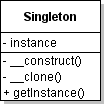
Implementation:
The classic example for PHP is the database resource. The database connection must be unique across the app, not to establish multiple connections to the database and as a consequence resources to be wasted.
For a single instance to exist the constructor must only be accessible from a static method, and the resulting object must not have the posibillity to be cloned. Also the class must not be extensible.
Example:
1// db connection information
2define ( 'DB_HOST', 'localhost' );
3define ( 'DB_USER', 'user' );
4define ( 'DB_PASS', 'pass' );
5define ( 'DB_DATABASE', 'db' );
6
7/**
8 * Singleton class for database connection management using mysqli
9 */
10final class SingletonDB {
11
12 /**
13 * Singleton instance
14 *
15 * @var SingletonDB
16 */
17 protected static $_instance = null;
18
19 /**
20 * Connection resource
21 *
22 * @var resource
23 */
24 protected $_connection = null;
25
26 /**
27 * Constructor which also connects to the database
28 *
29 */
30 protected function __construct() {
31 // connection to database server
32 $this->_connection = new mysqli ( DB_HOST, DB_USER, DB_PASS );
33
34 // in case of an error connection an exception is thrown
35 if ($this->_connection->connect_error) {
36 throw new Exception ( 'Error connection to mysql server' );
37 }
38
39 // selecting the database
40 $this->_connection->select_db ( DB_DATABASE );
41
42 // in case of an error selecting the database an exception is thrown
43 if ($this->_connection->error) {
44 throw new Exception ( 'Error selecting database' );
45 }
46
47 }
48
49 /**
50 * Run SQL queries
51 *
52 * @param string $query SQL query
53 * @return mysqli_result
54 */
55 public function query($query) {
56 return $this->_connection->query ( $query );
57 }
58
59 /**
60 * Access for error messages
61 *
62 * @return string
63 */
64 public function error() {
65 return $this->_connection->error;
66 }
67
68 /**
69 * Method that is called when cloning an object
70 * Is protected so is not possible to clone the object
71 *
72 */
73 protected function __clone() {
74 }
75
76 /**
77 * Close connection and destroy the object
78 *
79 */
80 public function __destruct() {
81 $this->_connection->close ();
82 }
83
84 /**
85 * Method that returns an SingletonDB instance
86 *
87 * @return SingletonDB
88 */
89 public static function getInstance() {
90 if (self::$_instance == null) {
91 self::$_instance = new SingletonDB ( );
92 }
93
94 return self::$_instance;
95 }
96}
97
98try {
99 // SingletonDB instance
100 $db = SingletonDB::getInstance ();
101
102 // Query to be run
103 $q = 'SELECT * FROM test';
104
105 // the query will return an mysqli_result object
106 $result = $db->query ( $q );
107
108 // check for errors and display them
109 if ($db->error ()) {
110
111 echo $db->error ();
112
113 } else {
114 // extract the result and display
115 while ( $row = $result->fetch_assoc () ) {
116 var_dump ( $row );
117 }
118 // close mysqli_result object
119 $result->close ();
120 }
121// in case of exception there is displayed
122} catch ( Exception $e ) {
123 echo $e->getMessage ();
124}